Here's how to host a picture the LEGIT way
First, go to Google Images and search for whatever. You have to choose an image that is less than 60 k.

Second, click on Full size Image
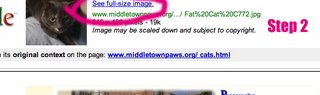
Third, copy (CTRL-C) the web address

Fourth, click the URL button, and paste (CTRL-V) the address, then click Host It!

Fifth, copy the line that says Direct Link.

Last, paste this address in your profile
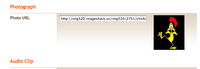
If that doesn't work, it could be one of a hundred problems. You might just try a different picture.
We'll see if we need a troubleshooting workshop.
If you have a file saved on your computer, click Choose File and then select the file from your PC, then Host It.
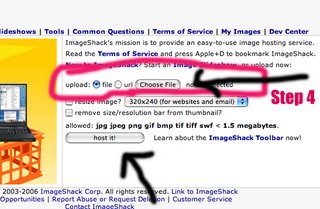








No comments:
Post a Comment
Jess here: if Blogger gives you problems, just click "Anonymous" and sign your name. Roll with the punches, folks...